imacro
imacro
멍청하게 마스터비밀번호 설정안하고 자동 로그인으로 썼더니..
내 비밀번호가 그대로 저장되었음.. 개인정보는 내손으로 노출하다니..
비밀번호 암호화하여 저장하기. iim파일이 노출되어도 비밀번호가 드러날 일은 없다.
firefox - 도구 - 부가기능 - imacro - 설정
설정창 2번째 텝
security - 마스터비밀번호 설정
이렇게 하면 녹화과정에서 비밀번호를 암호화 하겠냐고 물어봄.
예 하고 녹화를 마무리하면 OK>
P.S.
참고로 code로 하면.
http://wiki.imacros.net/First_Steps
SET !ENCRYPTION STOREDKEY 옵션으로 가능 --> 옵션은 http://wiki.imacros.net/!ENCRYPTION 참고
Security
Many web sites require you to type a user name and password before you can enter the site. For instance, personalized pages and web sites containing your financial information require you to log in.
The iMacros Password Manager can help you by storing your user names and passwords in macros, and entering them for you automatically when you visit such sites.
There are three ways to store passwords in macros you record. The password encryption method can be either set or disabled for all macros in the Security tab of the Options dialog or individually for each macro with the !ENCRYPTION variable.
No encryption
The password is stored inside the macro in plain text. This method is very convenient, but keep in mind that everybody who opens the macro can read the password.
Encrypted web site passwords
Passwords are encrypted using a strong 256-bit encryption based on the industry-standard AES algorithm. This encryption requires a master password, which is stored on your own computer in the iMacros settings file. The default master password is "iOpus2004". This master password can and indeed should be changed in the Security tab of the Options dialog. The iMacros settings file is very difficult, but not impossible, for an intruder to read. For macros that need to run unattended this is the best solution possible as every automatic solution needs to store the password somewhere. This is the default setting.
Encrypted web site passwords and ask for the Master Password
Passwords are encrypted using the same strong 256-bit encryption based on the industry-standard AES algorithm as in 2., but the master password is not stored. It is only kept temporarily in memory while you run the macros. You need to re-enter it once when you start iMacros and use a website password the first time; much more secure than the other two options, but less convenient. This means that even if somebody steals your PC they can not run the macros which include website access using passwords. This method is recommended for macros that you start manually, such as your personal online banking macros.
Tip 1: If you need to change a password inside a macro, you can create new secure password strings with this password tool.(하단에 있는 the new password tool 이용) Using this tool avoids the need to re-record a macro just because you want to change the password.
마스터비번과 웹 사이트의 비밀번호를 입력하면 암호화된 코드를 보여줌..
이걸로 코드로 기입하면 됨.
Tip 2: The iMacros encryption is very secure but some users prefer to store no password information at all. If you simply want iMacros to wait while you enter a password for a website you have two options:
- PAUSE: iMacros will wait for you to enter the password. Press the PAUSE/CONTINUE button to resume the macro execution.
- PROMPT: iMacros can ask for the password during the macro run.
EX) 구글 로그인에 적용한 예
VERSION BUILD=6500125 RECORDER=FX
TAB T=1
URL GOTO=about:blank
URL GOTO=gmail.com
TAG POS=1 TYPE=INPUT:TEXT FORM=ACTION:https://www.google.com/accounts/ServiceLoginAuth?service=mail ATTR=ID:Email CONTENT=구글ID
SET !ENCRYPTION STOREDKEY
TAG POS=1 TYPE=INPUT:PASSWORD FORM=ACTION:https://www.google.com/accounts/ServiceLoginAuth?service=mail ATTR=ID:Passwd CONTENT=X98lDMCYlVN45JDRw2P0LPDLAfBvgEBh/OPq+oiSbicoBTpdOJuytwmkzoGulkmpx2N6P/ghiOHR5fYWuBVaQpKiSA== (위 new password tool 을 이용하여 생성한 패스워드)
TAG POS=1 TYPE=INPUT:CHECKBOX FORM=ACTION:https://www.google* ATTR=ID:PersistentCookie CONTENT=NO
TAG POS=1 TYPE=INPUT:SUBMIT FORM=ACTION:https://www.google* ATTR=NAME:signIn
'Switch to HTTPS
'URL GOTO=https://mail.google.com/mail
이 글은 스프링노트에서 작성되었습니다.

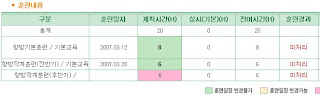
댓글
댓글 쓰기