fdupes-중복파일제거
fdupes 정리
동일한 파일 삭제하는 프로그램. - 중복 이미지 정리할때 좋음.
일괄로 이미지 막 다운 받고 이걸로 정리하면.. 끝..
사용법
- yellow@yellow-laptop:~$ fdupes -d -N -r ./사진
이런식으로 하면 /사진 디렉토리 아래 있는 모든 같은 파일을 물어보지 않고 하나만 남기고 삭제한다.
-d 하위 디렉토리 포함하여 작업
-N 이 옵션이 없으면 동일한 파일이 있으면 있는 동일한 파일을 모두 보여주고 어느것을 삭제할 것인가 물어본다.- 아니 어느것을 남길 것인가 물어보던가????''''
-d 삭제하는 옵션. 이거 없으면 그냥 리스트만 출력함..
아래는 시냅틱에 있는 프로그램 설명..
FDupes uses md5sums and then a byte by byte comparison to find
duplicate files within a set of directories. It has several useful
options including recursion.
마지막으로 man
yellow@yellow-laptop:~$ fdupes --help
Usage: fdupes [options] DIRECTORY...
-r --recurse for every directory given follow subdirectories
encountered within
-R --recurse: for each directory given after this option follow
subdirectories encountered within (note the ':' at
the end of the option, manpage for more details)
-s --symlinks follow symlinks
-H --hardlinks normally, when two or more files point to the same
disk area they are treated as non-duplicates; this
option will change this behavior
-n --noempty exclude zero-length files from consideration
-A --nohidden exclude hidden files from consideration
-f --omitfirst omit the first file in each set of matches
-1 --sameline list each set of matches on a single line
-S --size show size of duplicate files
-m --summarize summarize dupe information
-q --quiet hide progress indicator
-d --delete prompt user for files to preserve and delete all
others; important: under particular circumstances,
data may be lost when using this option together
with -s or --symlinks, or when specifying a
particular directory more than once; refer to the
fdupes documentation for additional information
-L --linkhard hardlink duplicate files to the first file in
each set of duplicates without prompting the user
-N --noprompt together with --delete, preserve the first file in
each set of duplicates and delete the rest without
without prompting the user
-D --debug enable debugging information
each set of duplicates without prompting the user
-v --version display fdupes version
-h --help display this help message
P.S.
findimagedupes 란 프로그램도 있었으나 사용해보지 않음..
일단 정리 추가.
findimagedupes is a commandline utility which performs a rough
"visual diff" to two images. This allows you to compare two
images or a whole tree of images and determine if any are
similar or identical. On common image types, findimagedupes
seems to be around 98% accurate.
- yellow@yellow-laptop:~$ findimagedupes
Nothing to do!
Usage:
findimagedupes [option ...] [--] [ - | [file ...] ]
Options:
-f, --fingerprints=FILE -c, --collection=FILE
-M, --merge=FILE -p, --program=PROGRAM
-P, --prune -s, --script=FILE
-a, --add -i, --include=TEXT
-r, --rescan -I, --include-file=FILE
-n, --no-compare
-q, --quiet
-t, --threshold=AMOUNT -v, --verbosity=LIST
-0, --null -h, --help
-R, --recurse --man
With no options, compares the specified files and does not use nor
update any fingerprint database.
Directories of images may be specified instead of individual files;
Sub-directories of these are not searched unless --recurse is used.
이 글은 스프링노트에서 작성되었습니다.
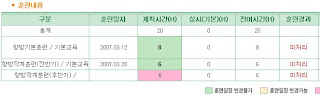
댓글
댓글 쓰기